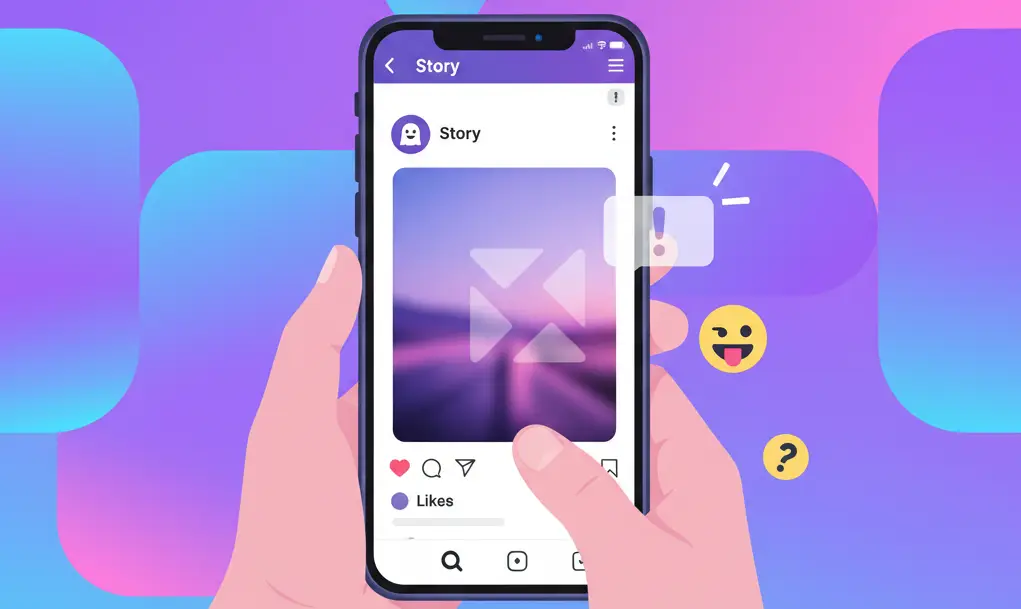Instagram stories are everywhere. Friends, family, or even influencers post stories daily. Sometimes you see something interesting and want to save it. That makes people ask: Does Instagram tell the person if you screenshot their story?
Let’s make it simple.
📑 Table of Contents
How Stories Work
Stories are temporary. They disappear after 24 hours. You can see who viewed your story, but usually, that’s it.
For the most part, taking a screenshot of a story does not alert the person who posted it.
The Real Story About Screenshots
A while ago, Instagram tried a feature that would tell users if someone screenshot their story. People got nervous. But Instagram decided not to keep it.
Right now:
- Screenshotting a regular story will not send a notification.
- This is true for both photos and videos in stories.
So, you don’t need to worry about alerts for normal stories.
When Instagram Will Notify You
There is one exception. Instagram does notify someone if you screenshot disappearing messages in a DM.
- These are messages that vanish after being seen.
- If you screenshot them, the sender will get an alert.
Normal stories and highlights are safe. Only disappearing messages trigger alerts.
Why Instagram Doesn’t Alert for Stories
Instagram wants people to share freely. Stories are temporary, but users may want to save a memory or screenshot something.
If every screenshot triggered an alert, people might hesitate to view stories. That could reduce engagement.
By notifying only disappearing messages, Instagram keeps things private but also easy to use.
Ways to Save Stories
Even if normal stories don’t send notifications, here are some ways to save them safely:
- Phone screenshot – Works fine. No alerts.
- Screen record – Good for videos. Still no alerts.
- Airplane mode – Open story, turn on airplane mode, take screenshot. Works as a backup.
- Third-party apps – Be careful. They can break Instagram’s rules.
Can Instagram Change This?
Yes. Instagram tests features often. One day, screenshot notifications might come back.
- Always check updates from Instagram.
- Don’t trust rumors online.
Common Questions
1. Can I screenshot a story without them knowing?
Yes, normal stories are safe.
2. What about Highlights?
Highlights are just saved stories. No notifications.
3. What about disappearing messages?
The sender will see if you screenshot.
4. Can Instagram detect normal story screenshots?
No, only disappearing messages are monitored.
5. Does screen recording trigger alerts?
No. Only disappearing messages alert the sender.
Respecting Privacy
Even if Instagram doesn’t notify, it’s smart to respect privacy:
- Ask before sharing someone’s content.
- Avoid posting private screenshots online.
- Think about how the other person might feel.
It’s about being thoughtful online.
Why People Take Screenshots
People save stories for many reasons:
- To remember a moment.
- To save something funny or inspiring.
- To share helpful tips with friends.
- To keep useful info like recipes or quotes.
Since normal story screenshots don’t alert, it’s easier to do this safely.
How Instagram Protects You
Instagram shows who viewed your story, but not who took a screenshot.
- You see viewers.
- Screenshots stay private.
For disappearing messages, alerts exist to prevent misuse.
Stories vs. Disappearing DMs
| Feature | Screenshot Alert |
|---|---|
| Normal Stories | No |
| Highlights | No |
| Disappearing DMs Photos | Yes |
| Disappearing DMs Videos | Yes |
This makes it clear what is tracked and what is not.
Conclusion
Does Instagram notify you when you screenshot a story? No, it doesn’t, except for disappearing DMs.
You can screenshot normal stories freely. But it’s still good to be respectful. Screenshots are handy for saving memories or useful info—not for sharing someone’s private content.
Instagram may update features later, so stay informed. For now, normal story screenshots are safe.
Final Thoughts
Instagram stories are temporary by design. Screenshots let you save moments without notifying anyone.
Use this feature responsibly. Ask before sharing private stories. Think about the content you save.
When you understand the rules, you can enjoy stories safely and privately.
You might also like to read
Top 15 Fun Things to Do With Kids Near Me This Weekend
Top Benefits of Using a Youth Employability Service for Career Growth